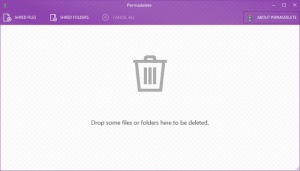Permadelete
0.5
Size: 0 Bytes
Downloads: 3331
Platform: Windows (All Versions)
The main reason why deleted files can be recovered is because they’re not actually gone. Say you want to delete a 100MB file for example. Windows won’t actually delete it when you tell it to do so, it will only mark the 100MB as free space. The file will be actually deleted when the 100MB of space will be overwritten. So unless you overwrite a file, it isn’t actually deleted and it can be brought back to life with a data recovery tool (like these three).
Permadelete addresses the situation presented above by permanently deleting, a.k.a. shredding files and folders. When you tell Permadelete to remove a file, it overwrites that file with random data, thus preventing data recovery tools from bringing it back.
To get Permadelete up and running on your Windows PC, you’ll have to download an installer, run it, and then follow the onscreen instructions presented by a setup wizard. Said wizard will inform you that Permadelete is free software and it will ask you if you want to create a Permadelete shortcut on the desktop and if you want to add Permadelete to the "Send to" menu.
Permadelete has a clean and good looking interface that you will immediately feel at home with. Want to shred some files? Click the Shred Files button from the upper left hand corner or simply drag & drop them onto the interface. Want to delete some folders? Click the Shred Folders button from the upper left hand corner or simply drag & drop them onto the interface.
There are a couple more ways to delete data with Permadelete. Number one: right click a file, go to Send To, and select Permadelete. And number two: take a file and simply drag & drop it onto Permadelete’s desktop shortcut. Check out the Quick Look video that accompanies this article to see how you can delete a file by dropping it onto Permadelete desktop shortcut.
Permadelete is free and open source software.
Permadelete makes sure that deleted files and folders are actually deleted. This free application shreds data so that it can’t be recovered.
Pros
The setup wizard asks if you want to add Permadelete to the Send To menu. You can use this tool to shred files and folders; individual files and folders or multiple files and folders at once. You can delete files from the application’s interface, from the Send To context menu, or by drag & dropping files onto Permadelete’s desktop shortcut. Permadelete is free and open source software.
Cons
There are no settings to play with. Permadelete doesn’t remember that you resized the interface. At the time of writing this, Permadelete is a Beta.
Permadelete
0.5
Download
Permadelete Awards

Permadelete Editor’s Review Rating
Permadelete has been reviewed by George Norman on 16 Feb 2017. Based on the user interface, features and complexity, Findmysoft has rated Permadelete 5 out of 5 stars, naming it Essential